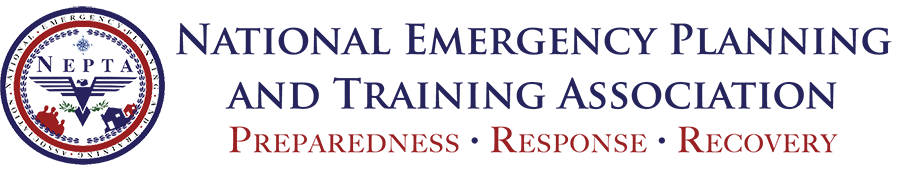NEPTA NEWS
Creating a Professional Home-Based Office for Safe Client Meetings
Photo Credit: RDNE Stock Project via Pexels
As an entrepreneur, having a dedicated and comfortable space to work from home is crucial. However, when it comes to meeting with clients, whether in-person or virtually, having a professional and safe environment is equally important. Presented by MYREDFOLDER®, here are some best tips for entrepreneurs on how to stage and decorate their home-based office for safe client in-person and virtual meetings.
Designated Meeting Area
Creating a professional environment in your home office begins with designating a dedicated space for client meetings, such as a conference table or cozy seating area. Equipping this area with comfortable chairs encourages a relaxed atmosphere for productive discussions.
To ensure optimal concentration, make certain that the designated space is quiet and free from distractions, setting the stage for successful meetings. If possible, update a room or lesser used space (like part of the garage) to accommodate your home office needs. You may find that these updates also increase your home’s appraisal value, too!
Ergonomic Furniture
Investing in ergonomic furniture ensures that everyone stays comfortable during long meetings. This includes chairs with proper lumbar support and adjustable height to accommodate clients of different heights. Additionally, consider investing in a standing desk or a chair with a built-in balance ball to promote good posture.
Proper Lighting
Proper lighting is crucial for both virtual and in-person meetings. Natural lighting is ideal, but if that’s not possible, ensure that your artificial lighting is bright enough to eliminate any shadows and provide a professional setting. Consider adding a desk lamp for additional lighting if necessary.
Clean and Organized
Maintaining a clean and organized workspace is crucial to avoiding distractions and upholding a professional image. A cluttered home office can give off an unprofessional impression, damaging the reputation of your medical startup. To avoid this, ensure that everything in your office has a designated place and that all cables and cords are neatly tucked away and hidden from view.
Display Branding Elements
Your home-based office should reflect your brand and business. Display branding elements such as your logo, mission statement, and promotional materials in your office to create a cohesive and professional environment. This can also help to reinforce the message you’re trying to convey to potential clients.
Add Safety Features
In the current climate, safety should be a top priority when conducting in-person meetings. Providing hand sanitizer at the entrance of your office and mandating that all parties wear masks ensures a safer environment for everyone involved.
Installing a plexiglass shield can also provide additional protection during face-to-face conversations, making your medical startup’s clients feel more confident in their health and safety.
Emergency Plan
The MYREDFOLDER app from NEPTA is an innovative solution designed to organize and review your emergency information efficiently. In today’s fast-paced world, having quick access to critical information during emergencies is paramount. This app allows you to securely store and manage vital details like medical records, emergency contacts, insurance information, and other important documents. Its user-friendly interface makes it easy to update and retrieve your data whenever necessary.
Whether for personal use or for ensuring family members have access to essential information, the MYREDFOLDER app provides peace of mind by keeping your emergency details well-organized and readily available at your fingertips. This tool is especially useful in urgent situations where swift access to accurate information can make a significant difference.
High-Quality Technology
Virtual meetings have become increasingly popular in recent times, and investing in high-quality technology is crucial. Ensure that you have a reliable internet connection, a quality webcam, and a headset with a built-in microphone. Test all equipment before the meeting to ensure everything is working correctly.
But technology can also be helpful for on-site meetings. For instance, you can install a Ring Doorbell so that you have a video feed of anyone at your door. Then, you can distinguish between a delivery driver and your next meeting. Plus, many of these updates are easy to troubleshoot yourself, so you don’t have to juggle visits from a repair person as well.
Earn a Cybersecurity Degree
When cybersecurity threats are increasingly prevalent, going back to school to earn an online cybersecurity degree can be a strategic move to protect your business and clients. By embarking on this educational journey, you’ll learn essential techniques for safeguarding against the criminal or unauthorized use of electronic data. This knowledge is vital for defending your business’s sensitive information and maintaining the trust of your clients.
Earning this degree online offers the flexibility to study and gain these critical skills without having to pause or compromise the running of your business. For those considering this path, it’s worthwhile to check out the benefits of such a program. Online cybersecurity degrees not only provide comprehensive learning in digital security but also adapt to your busy schedule, making it an ideal option for business owners seeking to enhance their expertise in this crucial area.
Make a Beautiful and Safe Home Office
Creating a professional home-based office for safe client in-person and virtual meetings is crucial for any entrepreneur. By following these tips, you can create a comfortable, organized, and safe environment for both you and your clients. Remember to prioritize comfort, safety, and professionalism to ensure a successful meeting experience.